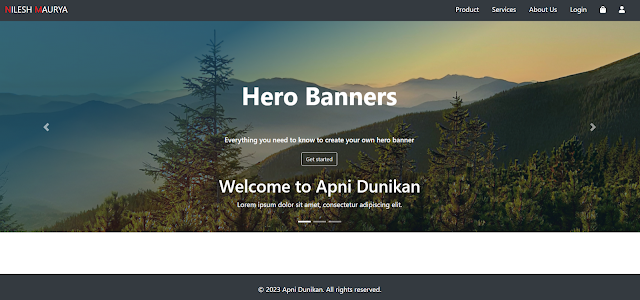Celebrating Independence Day with Art: Python Turtle Graphics

Celebrating Independence Day with Art: Python Turtle Graphics In the realm of computer programming, Python has proven to be a versatile and creative language, capable of producing not only utilitarian applications but also mesmerizing visual art. In this blog post, we will delve into the world of Python Turtle Graphics, a captivating way to create intricate designs and patterns. Specifically, we will walk you through the process of creating a stunning depiction of celebration using Python Turtle Graphics, all while celebrating the spirit of Independence Day. Table of Contents Introduction to Python Turtle Graphics Setting Up the Canvas Drawing the Orange and Green Rectangles Crafting the Big Blue and White Circles Creating the Mini Blue Circles Designing the Small Blue Circle Adding the Festive Spokes Writing "Happy Independence Day" Conclusion Introduction to Python Turtle Graphics Python Turtle Graphics is a beginner-friendly library that enables users to create graphics a...