Mastering Website Development: Understanding the Significance of Footer
Mastering Website Development: Understanding the Significance of Footer
Welcome Back to Our YouTube Channel!
Welcome back to our YouTube channel! We are thrilled to have all the aspiring web developers out there joining us today. In this blog post, we'll delve into a fundamental aspect of website development – the footer. This unassuming section of a website plays a crucial role in providing essential information and enhancing user experience. Let's explore the various elements and purposes of a website footer.
What is a Website Footer?
A website footer is a crucial component located at the bottom of web pages. It might not be the first thing visitors notice, but it serves a vital purpose in offering relevant information and navigation options. Typically, the footer is present consistently across all pages of a website.
Elements and Functions of a Website Footer1. Contact Information
One of the primary functions of a website footer is to provide contact information. Users often seek a way to get in touch with the website owners or administrators, and the footer is the ideal place to include this information. It usually contains details such as email addresses, phone numbers, physical addresses, and even links to social media profiles.
2. Copyright InformationThe footer is also where you'll find copyright information, which informs visitors about the ownership of the website's content. This information is crucial for protecting the website's intellectual property and preventing unauthorized use of its materials.
3. Privacy Policy and Terms of ServicePrivacy is a paramount concern on the internet, and websites are required to have a Privacy Policy and Terms of Service in place. The footer offers a convenient location to include links to these legal documents, ensuring that users have easy access to them.
4. Navigation and SitemapWhile the main navigation menu is typically located in the header, the footer often includes secondary navigation options. These could be links to important pages, a sitemap, or even category tags, making it easier for users to find what they're looking for.
5. Quick LinksQuick links in the footer provide shortcuts to essential pages or sections of the website. This feature streamlines the user experience by allowing visitors to access critical information without excessive searching.
6. Back to Top Button
Long-scrolling websites can be challenging to navigate, especially on mobile devices. A "Back to Top" button in the footer allows users to swiftly return to the page's top, improving usability.
7. Subscription or Newsletter Signup
If a website offers newsletters or subscriptions, the footer is an excellent place to promote them. It encourages visitors to stay engaged with the website and receive regular updates.
8. Accessibility and Compliance
Inclusivity is essential, and websites should strive to be accessible to all users, including those with disabilities. The footer can include accessibility options, compliance statements, and links to accessibility resources.
9. Source code
For those who are interested in the technical aspect, below is a snippet of the code that creates a simple yet functional footer for a website:
<!DOCTYPE html><html lang="en">
<head> <meta charset="UTF-8"> <meta name="viewport" content="width=device-width, initial-scale=1.0"> <title>Your Website</title> <!-- Add Bootstrap CSS link --> <link rel="stylesheet" href="https://stackpath.bootstrapcdn.com/bootstrap/4.5.2/css/bootstrap.min.css"> <!-- Add Font Awesome CSS link for social icons --> <link rel="stylesheet" href="https://cdnjs.cloudflare.com/ajax/libs/font-awesome/5.15.3/css/all.min.css"> <!-- Head content, Bootstrap, and custom styles --> <style> /* Add CSS animations for the footer */ .footer-content { animation: fadeInUp 1s ease, slideUp 1s ease; }
@keyframes fadeInUp { from { opacity: 0; transform: translateY(20px); }
to { opacity: 1; transform: translateY(0); } }
@keyframes slideUp { from { transform: translateY(30px); }
to { transform: translateY(0); } }
.social-links a { color: #fff; font-size: 24px; transition: color 0.3s ease; display: inline-block; margin-right: 15px; animation: fadeInUp 1s ease, slideUp 1s ease; }
.social-links a:hover { color: #ff5733; padding-left: 5%; transition: 0.5s ease-in-out; }
/* Additional styles for the bottom part of the footer */ .footer-bottom { background-color: #333; padding: 10px 0; color: #fff; text-align: center; }
.list-unstyled.footer-links li a { text-decoration: none; color: #fff; }
.list-unstyled.footer-links li a:hover { color: #ff5733; padding-left: 5%; transition: 0.5s ease-in-out; } </style></head>
<body>
<!-- Your website content goes here --> <h1>Welcome to Your Website</h1> <p>Lorem ipsum dolor sit amet, consectetur adipiscing elit.</p>
<!-- Fancy Footer --> <footer class="bg-dark text-white py-4"> <div class="container footer-content"> <div class="row"> <div class="col-md-4"> <h3>Contact Us</h3> <p>Email: info@yourcompany.com</p> <p>Phone: +1 (123) 456-7890</p> <p>Address: 123 Main Street, City, Country</p> </div> <div class="col-md-4"> <h3>Quick Links</h3> <ul class="list-unstyled footer-links"> <li><a href="#">Home</a></li> <li><a href="#">About Us</a></li> <li><a href="#">Services</a></li> <li><a href="#">Contact</a></li> </ul> </div> <div class="col-md-4"> <h3>Follow Us</h3> <ul class="list-unstyled social-links"> <li><a href="#"><i class="fab fa-facebook"></i></a></li> <li><a href="#"><i class="fab fa-twitter"></i></a></li> <li><a href="#"><i class="fab fa-instagram"></i></a></li> <li><a href="#"><i class="fab fa-linkedin"></i></a></li> </ul> </div> </div> </div> <hr class="my-4"> <!-- Add a horizontal line for visual separation --> <div class="footer-bottom bg-dark"> <p>© 2023 Your Company Name. All rights reserved.</p> </div> </footer>
<!-- Add Bootstrap and Font Awesome JavaScript links (Optional) --></body>
</html>10. Conclusion
We hope this blog post has shed light on the significance of website footers. Often overlooked, this unassuming section plays a critical role in providing important information and improving user experience. A well-crafted footer can leave a lasting impression on visitors and enhance the overall credibility of a website.
Welcome Back to Our YouTube Channel!
Welcome back to our YouTube channel! We are thrilled to have all the aspiring web developers out there joining us today. In this blog post, we'll delve into a fundamental aspect of website development – the footer. This unassuming section of a website plays a crucial role in providing essential information and enhancing user experience. Let's explore the various elements and purposes of a website footer.
What is a Website Footer?
A website footer is a crucial component located at the bottom of web pages. It might not be the first thing visitors notice, but it serves a vital purpose in offering relevant information and navigation options. Typically, the footer is present consistently across all pages of a website.
1. Contact Information
One of the primary functions of a website footer is to provide contact information. Users often seek a way to get in touch with the website owners or administrators, and the footer is the ideal place to include this information. It usually contains details such as email addresses, phone numbers, physical addresses, and even links to social media profiles.
The footer is also where you'll find copyright information, which informs visitors about the ownership of the website's content. This information is crucial for protecting the website's intellectual property and preventing unauthorized use of its materials.
Privacy is a paramount concern on the internet, and websites are required to have a Privacy Policy and Terms of Service in place. The footer offers a convenient location to include links to these legal documents, ensuring that users have easy access to them.
While the main navigation menu is typically located in the header, the footer often includes secondary navigation options. These could be links to important pages, a sitemap, or even category tags, making it easier for users to find what they're looking for.
Quick links in the footer provide shortcuts to essential pages or sections of the website. This feature streamlines the user experience by allowing visitors to access critical information without excessive searching.
6. Back to Top Button
Long-scrolling websites can be challenging to navigate, especially on mobile devices. A "Back to Top" button in the footer allows users to swiftly return to the page's top, improving usability.
7. Subscription or Newsletter Signup
If a website offers newsletters or subscriptions, the footer is an excellent place to promote them. It encourages visitors to stay engaged with the website and receive regular updates.
8. Accessibility and Compliance
Inclusivity is essential, and websites should strive to be accessible to all users, including those with disabilities. The footer can include accessibility options, compliance statements, and links to accessibility resources.
9. Source code
For those who are interested in the technical aspect, below is a snippet of the code that creates a simple yet functional footer for a website:
10. Conclusion
We hope this blog post has shed light on the significance of website footers. Often overlooked, this unassuming section plays a critical role in providing important information and improving user experience. A well-crafted footer can leave a lasting impression on visitors and enhance the overall credibility of a website.



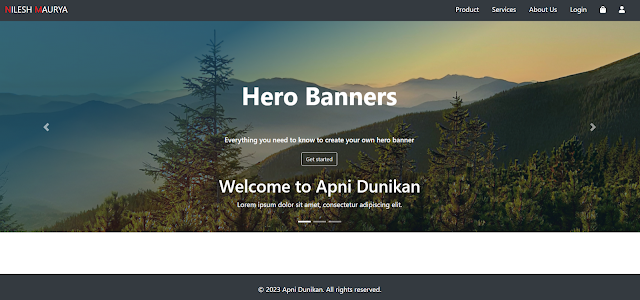

Comments
Post a Comment